Optimizing SEO in Next.js and increase Website’s Visibility

Introduction to Next.js and SEO
Next.js has emerged as a powerful framework for building React applications, offering server-side rendering and efficient solutions for frontend development. However, while crafting a Next.js website or application, it’s imperative to consider the pivotal role of Optimizing SEO in Next.js for maximizing its reach and visibility.
Optimizing SEO in Next.js
Next.js, known for its flexibility and performance advantages, presents an exceptional platform for integrating robust SEO practices. By comprehending how Next.js interacts with SEO principles, developers can harness its potential to ensure optimal search engine visibility and rankings.
A. Brief Overview of Next.js
Next.js, built on top of React, simplifies server-side rendering, providing a seamless development experience. It offers a framework that streamlines the creation of high-performance web applications while maintaining React’s component-based architecture. With features like automatic code splitting and efficient routing, Next.js optimizes both development speed and end-user experience.
B. Importance of SEO in Web Development
SEO stands as the cornerstone of web development, determining a website’s discoverability and organic traffic potential. It involves a myriad of strategies aimed at enhancing a site’s visibility in search engine results, ultimately driving more qualified traffic to the website. In today’s digital landscape, where competition is fierce, a strong SEO strategy is indispensable for achieving online success.
C. How Next.js Affects SEO
Next.js’s architecture, particularly its support for server-side rendering (SSR) and static site generation (SSG), plays a pivotal role in influencing SEO outcomes. SSR enables search engines to easily crawl and index web pages, enhancing their visibility in search results. Meanwhile, SSG fosters faster page loading speeds, a crucial factor in SEO ranking algorithms.
The intricate relationship between Next.js and SEO signifies the importance of aligning development practices with SEO principles. By leveraging Next.js’s capabilities in harmony with SEO strategies, developers can create websites and applications that not only excel in functionality and user experience but also rank favorably in search engine results.
Fundamentals of Optimizing SEO in Next.js
A. Keyword Research and Analysis
1. Identifying High-Traffic Keywords
the initial step involves meticulous keyword research for Optimizing SEO in Next.js. Pertinent high-traffic keywords like “Optimizing SEO in Next.js,” “Next.js SEO,” “Next.js optimization,” “Next.js SEO strategies,” “Next.js website performance” and “Next.js SEO techniques” must be identified. These keywords serve as the bedrock for content creation and Optimizing SEO in Next.js project.
2. Tools for Keyword Research
Various tools aid in comprehensive keyword research. Utilizing tools such as SEMrush, Ahrefs, or Google’s Keyword Planner can assist in identifying relevant keywords, analyzing search volumes, and understanding keyword competitiveness.
B. On-Page SEO Optimization
1. URL Structure
The URL structure within a Next.js application significantly influences SEO. Aim for descriptive and concise URLs that incorporate relevant keywords. For example:
// Example of URL structure in Optimizing SEO in Next.js
// Utilizing dynamic routes for keyword-rich URLs
pages/blog/[slug].js
// Inside the page component
const BlogPost = ({ slug }) => {
// Fetch and render blog content based on the slug
};2. Meta Tags and Descriptions
Crafting compelling meta tags and descriptions is crucial. Ensure that Next.js renders these dynamically based on the page content. An example using Next.js’s Head component:
// Within the page component
import Head from 'next/head';
const BlogPost = ({ title, description }) => {
return (
<>
<Head>
<title>{title}</title>
<meta name="description" content={description} />
{/* Other meta tags */}
</Head>
{/* Rest of the content */}
</>
);
};3. Header Tags (H1, H2, H3, etc.)
Implementing proper header tags hierarchy enhances content readability and SEO. Utilize Next.js’s structure to organize headers:
// Example of header tags in a Next.js component
const BlogPost = ({ title, content }) => {
return (
<article>
<h1>{title}</h1>
<div dangerouslySetInnerHTML={{ __html: content }} />
{/* Other content */}
</article>
);
};Structured Data Implementation
1. Schema Markup
Integrating schema markup within a Next.js project improves search engine understanding of content. An example using JSON-LD:
// Example of schema markup for an article in Next.js
const BlogPost = ({ title, author, publishDate, content }) => {
const schemaData = {
'@context': 'https://schema.org',
'@type': 'BlogPosting',
headline: title,
author: author,
datePublished: publishDate,
articleBody: content,
};
return (
<>
<Head>
<script type="application/ld+json">{JSON.stringify(schemaData)}</script>
{/* Other meta tags */}
</Head>
{/* Rest of the content */}
</>
);
};2. Benefits of Structured Data for SEO
Structured data enhances search engine understanding, leading to rich snippets in search results. This can improve click-through rates and overall SEO performance.
Technical Optimization seo in Next.js
Technical optimization seo in Next.js plays a pivotal role in enhancing a website’s SEO performance. This section delves into various aspects, including rendering methods, performance optimization, and URL management.
A. Rendering and Indexing
1. Server-Side Rendering (SSR)
Server-Side Rendering (SSR) in Next.js allows generating HTML for each request. SSR ensures that search engines easily crawl and index website content, contributing significantly to SEO. Implementation in Next.js involves:
// Example of SSR in Next.js
export async function getServerSideProps(context) {
// Fetch data based on context
return {
props: {
// Data to be passed to the component
},
};
}2. Static Site Generation (SSG)
Static Site Generation (SSG) generates HTML at build time, resulting in faster page loads. This method is advantageous for SEO as it produces static pages that search engines can index efficiently:
// Example of SSG in Next.js
export async function getStaticProps() {
// Fetch and return data
return {
props: {
// Data to be passed to the component
},
};
}B. Optimizing Performance for SEO
1. Page Speed Optimization
Page speed significantly impacts SEO rankings. Next.js offers optimization techniques such as code splitting, lazy loading and image optimization to improve page speed. For example:
// Example of lazy loading images in Next.js
import Image from 'next/image';
const MyComponent = () => {
return (
<div>
{/* Other content */}
<Image src="/image.jpg" alt="Image" width={500} height={300} loading="lazy" />
{/* Other content */}
</div>
);
};2. Mobile Responsiveness
Mobile responsiveness is crucial for Optimizing SEO in Next.js. Utilize responsive design principles and Next.js’s responsive features like CSS media queries to ensure optimal performance on various devices.
C. Handling Redirects and Canonical URLs
Redirects in Next.js
Next.js provides methods to handle redirects, ensuring proper redirection for SEO purposes:
// Example of redirect in Next.js
import { useRouter } from 'next/router';
const MyComponent = () => {
const router = useRouter();
// Redirecting to another page
if (condition) {
router.push('/new-page');
}
return (
// Component content
);
};Canonical URLs
Implementing canonical URLs is essential to prevent duplicate content issues. Set canonical URLs using <link rel="canonical" href="URL"> within Next.js’s Head component.
Advanced SEO Strategies for Next.js
Advanced SEO strategies in Next.js involve enhancing content, employing effective link-building techniques and utilizing analytics tools for continuous improvement.
A. Content Optimization
1. Content Depth and Quality
Enhancing content depth and quality is vital for Optimizing SEO in Next.js. Next.js provides flexibility in content creation, allowing for in-depth articles or resources:
// Example of content depth in Next.js
const BlogPost = ({ title, content }) => {
return (
<article>
<h1>{title}</h1>
<div dangerouslySetInnerHTML={{ __html: content }} />
{/* Other content */}
</article>
);
};2. Optimizing Images and Multimedia
Optimize images and multimedia to improve page load times and user experience for Optimizing SEO in Next.js:
// Example of image for Optimizing SEO in Next.js
import Image from 'next/image';
const MyComponent = () => {
return (
<div>
{/* Other content */}
<Image src="/image.jpg" alt="Image" width={500} height={300} loading="lazy" />
{/* Other content */}
</div>
);
};B. Advanced Link Building Techniques
1. Internal Linking Structure
Establish a robust internal linking structure within Next.js to enhance navigation and distribute link equity:
// Example of internal linking in Next.js
import Link from 'next/link';
const Navigation = () => {
return (
<nav>
<ul>
<li>
<Link href="/">Home</Link>
</li>
<li>
<Link href="/about">About</Link>
</li>
{/* Other internal links */}
</ul>
</nav>
);
};2. Backlink Strategies
Implement backlink strategies by reaching out to relevant websites or influencers for link placements to enhance Next.js website authority.
C. SEO Analytics and Monitoring Tools
1. Tracking Performance Metrics
Utilize tools like Google Analytics or Next.js-specific analytics to track and analyze website performance metrics:
// Example of analytics setup in Next.js
import { useEffect } from 'react';
import { useRouter } from 'next/router';
import * as gtag from '../utils/gtag'; // Replace with your Google Analytics script
const MyApp = ({ Component, pageProps }) => {
const router = useRouter();
useEffect(() => {
const handleRouteChange = (url) => {
// Replace 'GA_TRACKING_ID' with your Google Analytics tracking ID
gtag.pageview(url);
};
// When the component mounts, subscribe to route changes
router.events.on('routeChangeComplete', handleRouteChange);
// If the component is unmounted, unsubscribe from the event
return () => {
router.events.off('routeChangeComplete', handleRouteChange);
};
}, [router.events]);
return <Component {...pageProps} />;
};
export default MyApp;This snippet sets up Google Analytics for tracking page views in a Next.js application. Replace 'GA_TRACKING_ID' in the gtag.pageview() function with your actual Google Analytics tracking ID and the * as gtag from '../utils/gtag' with the appropriate path to your Google Analytics script or utility.
Ensure that you’ve set up Google Analytics properly and have a file or utility handling the tracking code (gtag.js or similar). This code snippet demonstrates how to integrate it into a Next.js app to track page views as users navigate through different routes.
2. Using SEO Tools for Next.js
Leverage specific SEO tools designed for Optimizing SEO in Next.js to identify opportunities and streamline SEO processes.
Next.js SEO Coding Snippets and Best Practices
Optimizing SEO in Next.js involves implementing specific coding snippets and adhering to best practices to enhance visibility and performance on search engines.
A. Sample Code for Meta Tags Implementation
Implementing meta tags dynamically in Next.js is crucial for SEO. Here’s a sample code snippet demonstrating how to set up meta tags using Next.js’s Head component:
// Sample code for meta tags in Next.js
import Head from 'next/head';
const MyPage = ({ title, description }) => {
return (
<div>
<Head>
<title>{title}</title>
<meta name="description" content={description} />
{/* Other meta tags */}
</Head>
{/* Rest of the content */}
</div>
);
};Ensure that title and description are dynamically generated based on the page’s content.
B. Structured Data Markup Example
Leveraging structured data markup like JSON-LD can enhance search engine understanding of your content. Here’s an example of structured data implementation for a product:
// Structured data markup example in Next.js
import Head from 'next/head';
const ProductDetails = ({ product }) => {
const schemaData = {
'@context': 'https://schema.org',
'@type': 'Product',
name: product.name,
description: product.description,
brand: {
'@type': 'Brand',
name: product.brand,
},
// Other product details
};
return (
<div>
<Head>
<script type="application/ld+json">{JSON.stringify(schemaData)}</script>
{/* Other meta tags */}
</Head>
{/* Rest of the content */}
</div>
);
};Replace product and its properties with the actual product details fetched dynamically.
C. Tips for Optimizing Next.js Projects
Optimizing SEO in Next.js projects involves various considerations beyond code snippets. Here are some tips:
- Performance Optimization: Implement code splitting, optimize images and ensure fast-loading pages.
- Mobile Responsiveness: Ensure your website is responsive across various devices.
- Content Quality: Publish high-quality, valuable content that aligns with user intent and search queries.
- Link Building: Foster a strong internal linking structure and focus on acquiring quality backlinks.
In conclusion, optimizing SEO in Next.js involves a multifaceted approach encompassing various crucial elements. From fundamental practices like keyword research, on-page optimization and technical strategies such as rendering methods and performance enhancements to advanced techniques like content depth, link building and leveraging analytics tools, each aspect contributes to a comprehensive SEO strategy. Implementing coding snippets for meta tags, structured data and following best practices for Next.js projects further solidifies the foundation for improved search engine visibility. By integrating these diverse strategies while focusing on targeted keywords, Next.js projects can achieve enhanced SEO performance, elevating their position in search engine rankings and offering a more engaging user experience for visitors.
FAQs
What is Next.js, and how does it impact SEO?
Next.js is a React framework renowned for its server-side rendering (SSR) and static site generation (SSG) capabilities. These features profoundly impact SEO by offering enhanced performance and faster page loading times. SSR allows search engines to easily crawl and index content, while SSG generates pre-built static pages, contributing to better SEO outcomes and improved user experience.
What are the best practices for on-page SEO in Next.js?
On-page SEO practices in Next.js include optimizing URL structures, crafting compelling meta tags (such as titles and descriptions) and utilizing proper header tags (H1, H2, etc.). Ensure concise yet descriptive URLs, dynamically generated meta tags using Next.js’s Head component and a well-structured hierarchy of headers to enhance content readability and search engine crawlability.
What are the advantages of using structured data in Next.js for SEO?
Structured data, notably Schema markup, offers significant SEO advantages in Next.js. It provides a clear context to search engines about the content on a page, improving the chances of rich snippets and enhanced search engine results. By using structured data, Next.js sites can achieve better visibility and potentially higher click-through rates in search engine listings.
How can I measure the SEO performance of a Next.js website?
Measuring SEO performance in a Next.js website involves utilizing analytics tools like Google Analytics or specific Next.js analytics tools. Key metrics to track include organic traffic, bounce rates, keyword rankings, conversion rates and user engagement. These tools provide insights into user behavior, helping refine SEO strategies for better performance.
What are the advanced SEO strategies recommended for Next.js?
Advanced SEO strategies for Next.js encompass various elements. They involve content optimization for depth and quality, advanced link-building techniques through internal linking and backlink strategies and performance optimization for faster page loads. Leveraging analytics tools, implementing structured data and following coding best practices further enhance the SEO prowess of Next.js projects.

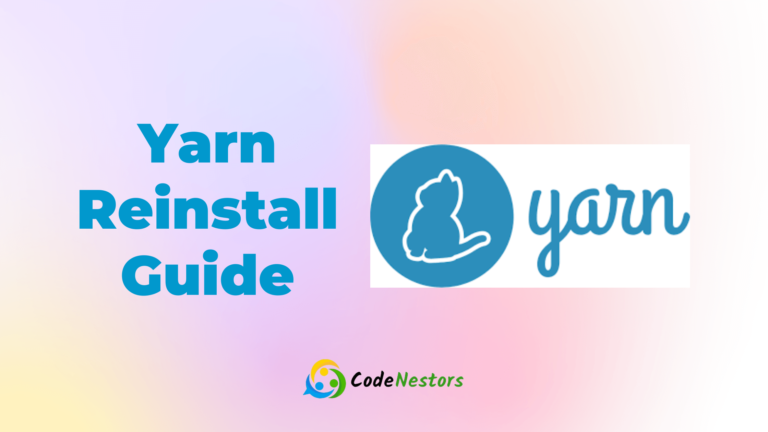


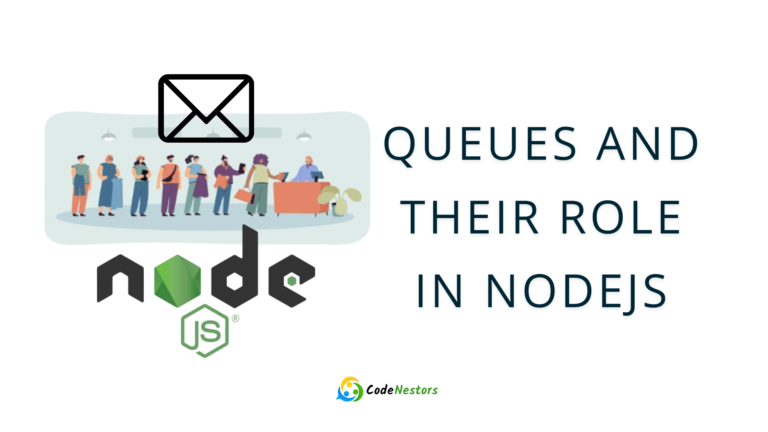
One Comment
Comments are closed.