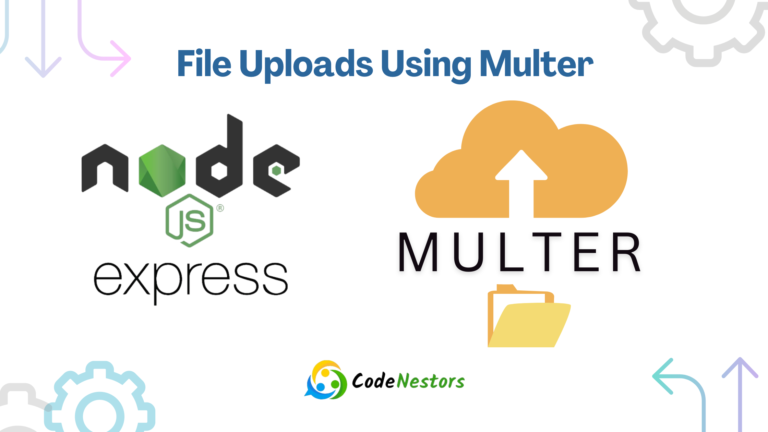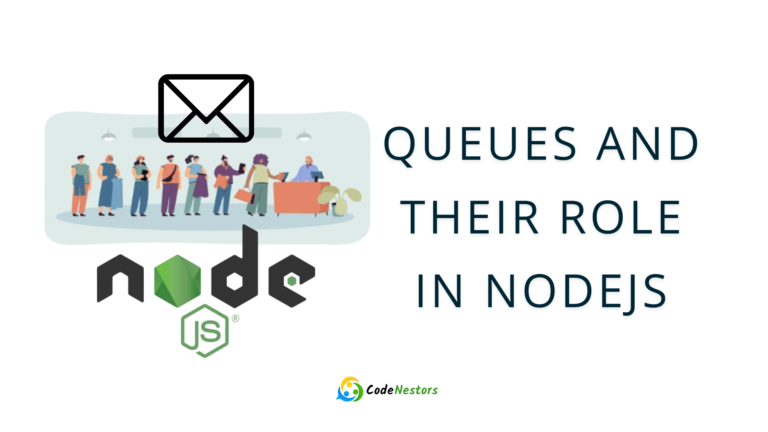Mastering GitLab Pipelines: A Step-by-Step Guide for Node.js Projects
In today’s fast-paced development environment, continuous integration and deployment (CI/CD) pipelines are crucial for efficient software delivery. GitLab provides a robust solution for managing pipelines especially for Node.js projects. This guide will walk you through the process of setting up GitLab pipelines for Node.js projects ensuring smooth and automated build and deployment processes
Overview of GitLab Pipelines
What are GitLab Pipelines?
GitLab Pipelines are a part of GitLab’s continuous integration and delivery (CI/CD) features. They allow you to define a series of steps or jobs that run automatically whenever you push code to your GitLab repository. This automation can include tasks like building your Node.js application, running tests and deploying to production.
Why use GitLab Pipelines for Node.js Projects?
Node.js projects often require frequent testing and deployment especially in agile development environments. GitLab Pipelines can streamline these processes ensuring that your code is always tested and deployed consistently. Additionally, using pipelines can help you catch bugs early in the development cycle leading to more stable releases.
Prerequisites
Before setting up GitLab pipelines for your Node.js project, you’ll need the following:
- GitLab Account: Sign up for a GitLab account if you don’t already have one.
- Node.js and npm: Install Node.js and npm on your development machine.
- Git: Install Git for version control.
Setting up GitLab Repository
Creating a new repository
Log in to your GitLab account and create a new repository for your Node.js project.
Adding Node.js project files
Clone the newly created repository to your local machine and add your Node.js project files to the repository.
Create a .gitlab-ci.yml File
Create a .gitlab-ci.yml file in the root directory of your Node.js project. This file will define the stages and jobs for your pipeline. Here’s a basic example to get you started:
# .gitlab-ci.yml
image: node:latest
stages:
- build
- test
- deploy
build:
stage: build
script:
- npm install
test:
stage: test
script:
- npm test
deploy:
stage: deploy
script:
- npm run deployConfiguring .gitlab-ci.yml
- Understanding .gitlab-ci.yml: This file defines the structure of your pipeline. It specifies the stages and jobs that will be executed when you push code to your repository.
- Defining stages and jobs: Define stages such as build, test and deploy and specify the jobs that should run in each stage.
- Specifying Node.js environment: Use the appropriate image for your Node.js version in the image directive of your jobs to ensure compatibility.
- Enable Service: Navigate to your project’s Settings > CI/CD and enable GitLab CI/CD pipelines. This will trigger pipelines to run whenever changes are pushed to your repository.
Push Changes to Your Repository
- Committing changes: Commit your changes to the .gitlab-ci.yml file and push them to your GitLab repository.
- Triggering pipeline execution: GitLab will automatically detect the new .gitlab-ci.yml file and start executing the pipeline based on the defined stages and jobs.
- Monitoring pipeline status: Monitor the pipeline’s progress in the GitLab UI to see if each stage and job completes successfully.
Adding Tests
- Writing unit tests: Create unit tests for your Node.js application using a testing framework like Jest or Mocha.
- Integrating tests into pipeline: Add a job to your .gitlab-ci.yml file that runs your unit tests as part of the pipeline execution.
Monitor Pipeline Execution
Once the pipeline is triggered, GitLab will automatically build, test and deploy your Node.js project according to the configuration in your .gitlab-ci.yml file. You can view the logs and status of each job in the pipeline to ensure everything is running smoothly.
Deploying Node.js Application
- Setting up deployment environment: Configure your deployment environment such as a server or cloud platform where your Node.js application will be deployed.
- Configuring deployment job in pipeline: Add a deployment job to your .gitlab-ci.yml file that deploys your Node.js application to the specified environment.
Managing Pipeline Artifacts
- Defining artifacts: Define artifacts in your .gitlab-ci.yml file for files generated during the pipeline execution such as build artifacts or test reports.
- Storing and retrieving artifacts: Use GitLab’s artifact storage to store and retrieve artifacts for later use or reference.
Troubleshooting Pipelines
- Identifying common issues: Learn to identify common issues that may arise during pipeline execution such as failing tests or deployment errors.
- Debugging techniques: Use GitLab’s debugging features such as viewing pipeline logs and job outputs to troubleshoot and resolve issues quickly.
Best Practices
- Using secure variables: Store sensitive information like API keys or passwords as secure variables in GitLab and use them in your pipeline jobs.
- Keeping .gitlab-ci.yml clean: Maintain a clean and organized .gitlab-ci.yml file by splitting complex pipelines into smaller, more manageable parts.
- Reviewing pipeline logs: Regularly review pipeline logs and job outputs to ensure that your pipeline is running smoothly and efficiently.
Conclusion
In this guide, we’ve covered the basics of setting up GitLab Pipelines for your Node.js projects. By automating your build, test and deployment processes, you can ensure that your Node.js applications are developed and delivered efficiently and reliably. Incorporate these practices into your workflow to streamline your development process and deliver high-quality code faster.
FAQs
What is GitLab Pipelines?
GitLab Pipelines are a part of GitLab’s CI/CD features, allowing you to automate tasks like building, testing and deploying code.
How do GitLab Pipelines benefit Node.js projects?
GitLab Pipelines automate repetitive tasks in Node.js projects, leading to more efficient and reliable development processes.
Can I use GitLab Pipelines with other programming languages?
Yes, GitLab pipelines can be used for projects written in various programming languages, not just Node.js. You can define the build, test, and deployment steps according to your project’s requirements.
How do I trigger a pipeline manually?
You can trigger a pipeline manually from the GitLab UI or using GitLab’s API.
Is it possible to schedule pipeline runs in GitLab?
Yes, you can schedule pipeline runs in GitLab using the schedule keyword in your .gitlab-ci.yml file.
How can I view the status of a GitLab pipeline?
You can view the status of a GitLab pipeline in the Pipelines section of your project. Here, you can see the status of each job in the pipeline, along with any logs or artifacts generated during the pipeline execution.
Is it possible to schedule GitLab pipelines to run at specific times?
Yes, GitLab allows you to schedule pipelines to run at specific times using the CI/CD schedules feature. This can be useful for tasks that need to run at regular intervals, such as backups or data synchronization.