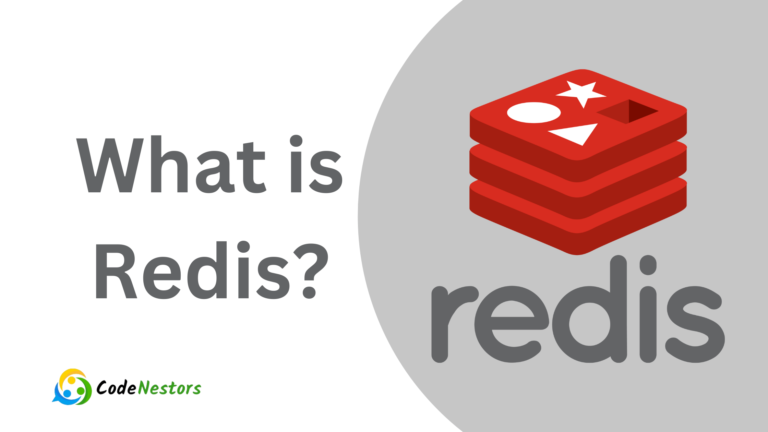How Can I Set Up and Configure CI/CD for Node js Projects
In the realm of modern software development, the rapid evolution of technologies demands efficient practices for managing codebases, testing and deploying applications. CI/CD has emerged as a pivotal methodology to streamline these processes and for Node.js projects, it becomes indispensable due to its efficiency and versatility.
What is CI/CD?
CI/CD refers to Continuous Integration and Continuous Deployment/Delivery. It’s a set of principles and practices aimed at automating the building, testing and deployment of software. Continuous Integration involves frequently merging code changes into a shared repository and validating those changes with automated tests. Continuous Deployment/Delivery ensures that the validated code is automatically deployed to production environments.

Continuous Integration (CI):
- Code Repository: Developers work on code changes and push them to a version control system like Git hosted on platforms such as GitHub, GitLab, or Bitbucket.
- Triggering CI Pipeline: Whenever changes are pushed or merged into a specific branch (commonly the main branch), a CI server or service (like Jenkins, Travis CI, GitHub Actions) is triggered.
- Automated Build and Testing: The CI server retrieves the latest code, compiles/builds the application, and executes automated tests (unit tests, integration tests) against the codebase.
- Feedback and Notifications: If tests fail, the CI server alerts the development team, providing immediate feedback on the code changes, helping identify and fix issues early in the development cycle.
- Artifact Generation: Upon successful completion of the CI process, it generates deployable artifacts (e.g., Docker images, build artifacts) ready for deployment.
Continuous Deployment/Delivery (CD):
- Artifact Deployment: In Continuous Deployment, validated and tested artifacts are automatically deployed to various environments (staging, production) without manual intervention.
- Continuous Delivery: In Continuous Delivery, validated artifacts are ready for deployment, but the deployment to production is triggered manually or by an automated process that allows for human approval.
- Deployment Strategies: CD pipelines might employ strategies like blue-green deployment or canary releases to minimize downtime and risk when deploying changes to production.
- Monitoring and Feedback Loop: Post-deployment, monitoring tools track the application’s performance and behavior in the live environment, providing feedback for further improvements or rollbacks if necessary.
Working Principles:
- Automation: CI/CD automates repetitive tasks such as building, testing, and deployment, reducing human error and ensuring consistency in processes.
- Incremental Changes: CI/CD encourages developers to make small, frequent changes to the codebase, facilitating easier detection and resolution of issues.
- Parallelization and Scalability: CI/CD pipelines can run multiple tasks in parallel, enhancing speed and scalability, especially when handling large projects or high volumes of tests.
- Feedback Loop: The quick feedback loop in CI/CD allows developers to iterate rapidly, improving code quality and reducing the time to fix issues.
- Consistency Across Environments: CD ensures that the same artifact tested in earlier stages is deployed to various environments, reducing the risk of environment- specific bugs.

Why CI/CD is Important?
- Faster Delivery: CI/CD accelerates software delivery, enabling rapid iterations and quicker releases to production.
- Enhanced Quality: Automated testing and validation processes ensure higher code quality and stability of deployed applications.
- Reduced Risk: Continuous integration detects integration issues early, while deployment strategies in CD minimize the risks associated with deploying changes to live environments.
Setting up CI/CD for Node js Projects
- Version Control: Start by using a version control system like Git, and host your repository on platforms like GitHub, GitLab, or Bitbucket.
- Choosing a CI/CD Tool: Several CI/CD tools like Jenkins, Travis CI, CircleCI, GitHub Actions and GitLab CI/CD can integrate seamlessly with Node.js projects. For instance, let’s consider GitHub Actions.
- GitHub Actions for Node js: Create a GitHub/workflows directory in your repository and add a YAML file to define workflows.
Here’s an example for Node.js:
name: Node.js CI
on:
push:
branches:
- main
pull_request:
branches:
- main
jobs:
build:
runs-on: ubuntu-latest
steps:
- uses: actions/checkout@v2
- name: Use Node.js 14.x
uses: actions/setup-node@v2
with:
node-version: '14.x'
- name: Install dependencies
run: npm install
- name: Run tests
run: npm test- Testing: Implement automated testing using frameworks like Jest or Mocha to ensure the stability of your Node.js application.
- Continuous Deployment:
Tools like Docker and Kubernetes can be used to containerize and manage Node.js applications.
Use deployment tools or services (e.g., AWS Elastic Beanstalk, Heroku or Azure App Service) to automate the deployment process.
Advantages of CI/CD:
- Automation: CI/CD automates repetitive tasks, such as testing and deployment, freeing up developers’ time for more creative and complex tasks.
- Early Bug Detection: Continuous integration allows for the early detection of bugs, enabling swift resolutions and reducing the cost of fixing issues later in the development cycle.
- Faster Time-to-Market: With automated processes, CI/CD accelerates the delivery of software, ensuring quicker iterations and faster time-to-market.
- Consistency Across Environments: Deployment automation ensures consistency in deploying applications across various environments, reducing configuration errors.
Disadvantages of CI/CD:
- Learning Curve: Implementing CI/CD requires knowledge and expertise in the tools and processes involved, which might pose a learning curve for some teams.
- Infrastructure Complexity: Maintaining CI/CD infrastructure might be complex, especially for larger projects or organizations, requiring dedicated resources for management and maintenance.
- Initial Setup Time: Setting up CI/CD pipelines initially might take time and effort, impacting immediate development speed.
Repository Platforms for Node js Projects:
- GitHub: A widely used platform that offers robust version control, collaboration features, and integration with CI/CD tools like GitHub Actions.
- GitLab: Offers a complete DevOps platform with integrated CI/CD pipelines, version control, issue tracking, and more.
- Bitbucket: Provides Git repositories with features like branch permissions, code search, and integration with other Atlassian tools.
Tools for CI/CD with Node js:
- Jenkins: An open-source automation server that supports building, testing, and deploying Node.js applications.
- Travis CI: A hosted CI/CD service that integrates with GitHub repositories and simplifies building and testing Node.js projects.
- CircleCI: A cloud-based CI/CD platform that automates the software development process for Node.js applications.
- GitHub Actions: Integrated directly into GitHub, it allows automating workflows, including testing and deploying Node.js applications.

Conclusion
CI/CD has revolutionized software development by automating processes and enabling faster, more reliable deployments. For Node.js projects, embracing CI/CD practices enhances development agility and software quality, ensuring that applications are continually tested and deployed seamlessly.
In essence, the integration of CI/CD pipelines into Node.js projects empowers developers to focus more on building robust applications while the automation takes care of repetitive tasks.
FAQ
Why CI/CD important for projects?
CI/CD ensures faster integration of changes, reducing bugs and enhancing overall software quality.
How To handle database migrations during deployment?
Tools like Knex.js or Sequelize provide migration capabilities that can be automated as part of your
Is it necessary to containerize Node js applications for CI/CD?
While not mandatory, containerization simplifies deployment and ensures consistency across different environments.