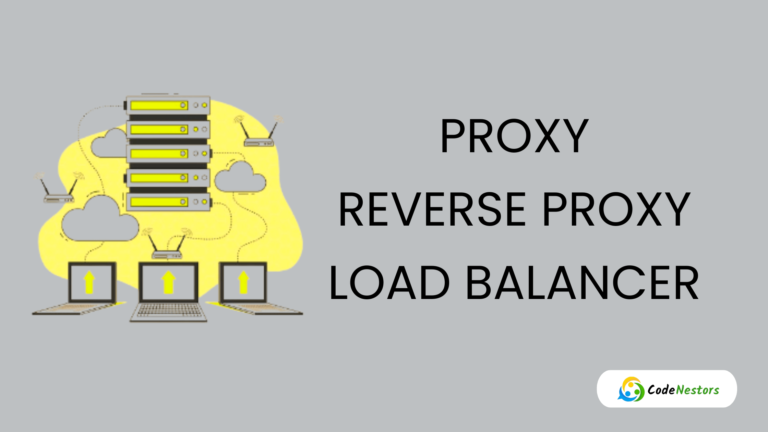Complete Mastering TypeScript in Node js: Best Practices for Backend Development
Node.js has become a go-to choice for backend development due to its efficiency and scalability. Integrating TypeScript into Node.js brings strong typing, better tooling and enhanced maintainability to the table. This blog aims to guide you through mastering TypeScript for backend development in Node.js, covering best practices, examples and essential concepts.
What is TypeScript?
TypeScript is a superset of JavaScript that adds static typing and other features to the language. It compiles down to plain JavaScript, allowing developers to write more robust code with type safety and modern JavaScript features.
TypeScript Types
Basic Types:
number: Represents both integers and floating-point numbers.
string: Denotes textual data.
boolean: Represents a logical value, either true or false.
null and undefined: Types to represent absence of value.
void: Indicates the absence of any type.
Arrays:
Array: Represents an array containing elements of a specific type.
Objects:
object: Represents any JavaScript object type.
any: Denotes a dynamic or untyped value, allowing any operations on it.
unknown: Similar to any, but safer as it requires explicit type assertion before usage.
Function Types:
function: Specifies the type of a function.
(): returnType: Defines the expected function signature and return type.
Custom Types:
Interfaces: Define the structure of an object, allowing the creation of named types.
Type Aliases: Create custom names for types, improving code readability.
Enums: Define a set of named constants, providing more descriptive values.
Example Usage of TypeScript Types:
// Interface example
interface User {
id: number;
name: string;
email: string;
}
// Type alias example
type Product = {
id: number;
name: string;
price: number;
};
// Function with type annotations
function calculateTotal(price: number, quantity: number): number {
return price * quantity;
}
// Using types in variables
let userId: number = 123;
let userName: string = "John Doe";
let isActive: boolean = true;
By leveraging these types, developers can ensure better code quality, minimize bugs, and enhance the maintainability of their applications, especially in larger codebases and team collaborations.
Getting Started with TypeScript in Nodejs
Setting Up a TypeScript Nodejs Project
- Installation: Begin by installing Node.js if you haven’t already. Then, initialize your Node.js project with npm or yarn.
npm init -y - TypeScript Installation: Install TypeScript as a development dependency.
npm install typescript --save-dev - sconfig.json: Create a tsconfig.json file to configure TypeScript settings.
{
"compilerOptions": {
"target": "es6",
"module": "commonjs",
"outDir": "dist",
"strict": true
},
"include": ["src/**/*.ts"],
"exclude": ["node_modules"]
}Writing TypeScript Code in Nodejs
Let’s create a simple example to demonstrate TypeScript in Node.js.
- Create a TypeScript file: Create a hello.ts file.
function greet(name: string): string {
return `Hello, ${name}!`;
}
const message = greet('John');
console.log(message);- Compile TypeScript to JavaScript:
Run the TypeScript compiler to generate JavaScript.npx tsc - Run the JavaScript:
Execute the generated JavaScript file using Node.js.node dist/hello.js
Best Practices for TypeScript in Nodejs Backend Development
Use Explicit Types
Leverage TypeScript’s static typing by explicitly defining types for variables, function parameters and return types.
// Example with explicit types
function calculateTotal(price: number, quantity: number): number {
return price * quantity;
}Interface and Type Declarations
Utilize interfaces or type declarations to define complex data structures and ensure consistency.
// Interface example
interface User {
id: number;
name: string;
email: string;
}
// Type declaration example
type Product = {
id: number;
name: string;
price: number;
};Async/Await with Promises
Handle asynchronous operations using async/await with Promises for cleaner and more readable code.
// Async/await example
async function fetchData(): Promise<Data> {
const response = await fetch('https://api.example.com/data');
const data: Data = await response.json();
return data;
}Error Handling with Custom Types
Define custom error types for better error handling and clarity in your codebase.
// Custom error type
class CustomError extends Error {
constructor(message: string) {
super(message);
this.name = 'CustomError';
}
}Use Third-party Libraries with Type Definitions
Leverage TypeScript’s Definitely Typed repository for type definitions of popular libraries.
npm install @types/library-name --save-devDifference of JS and TS
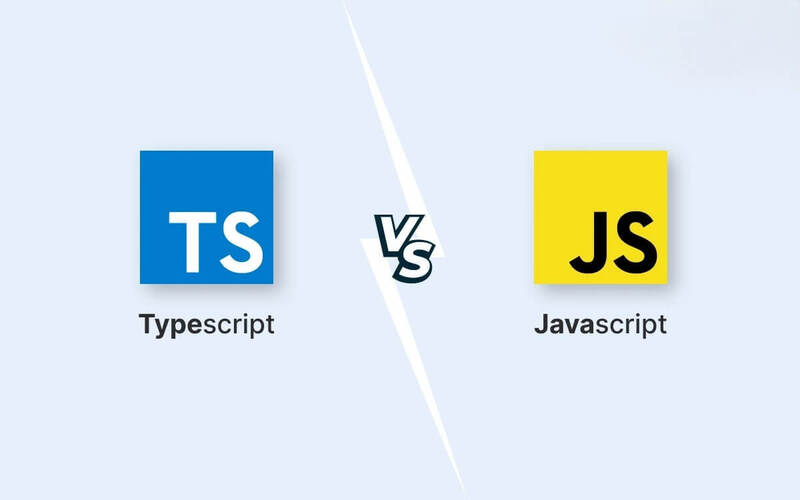
| JavaScript | TypeScript |
| Dynamic Typing: JavaScript is dynamically typed, allowing variables to hold different types of values during runtime. There’s no strict enforcement of types, which can lead to unexpected behavior or errors. | Static Typing: TypeScript introduces static typing, allowing developers to specify types for variables, functions, and more. This helps catch type-related errors during development, reducing runtime errors. |
| Weak Typing: JavaScript has weak typing, meaning it performs implicit type conversions, which might lead to surprising results in some cases. | Strong Typing: TypeScript employs a strong type system, ensuring better type safety by disallowing implicit type conversions. |
| No Static Typing: JavaScript lacks static typing, making it challenging to catch type-related errors during development. Errors related to incorrect types might only appear at runtime. | Optional Static Typing: TypeScript allows developers to choose whether to use static types. It supports gradual adoption of typing in existing JavaScript projects. |
| Flexibility and Simplicity: JavaScript’s loose typing and dynamic nature provide flexibility, enabling rapid prototyping and quick development. | Improved Tooling Support: TypeScript’s type system provides enhanced tooling support in various IDEs and editors, offering features like code completion, refactoring, and better error detection. |
| Less Tooling Support: Due to its dynamic nature, JavaScript might have fewer features in terms of code analysis, refactoring, and error checking in many editors and IDEs. | Compatibility with JavaScript: TypeScript is a superset of JavaScript, which means all valid JavaScript code is also valid TypeScript code. It can leverage existing JavaScript libraries and frameworks seamlessly. |
Summery
JavaScript is a dynamically typed, weakly typed language known for its flexibility and simplicity. It lacks static typing and strict type checking during development, potentially leading to runtime errors related to type mismatches.
TypeScript, on the other hand, introduces static typing, providing a robust type system that catches errors at compile-time, enhancing code maintainability and reducing the likelihood of runtime errors.
Benefits of TypeScript’s Type System
Type Safety
TypeScript introduces static typing, allowing developers to define types for variables, parameters and return values. This ensures that types are enforced during development, reducing unexpected errors at runtime.
Early Error Detection
With static typing, many common errors (like type mismatches, undefined values etc.) are caught during compilation rather than at runtime. This helps in identifying and fixing issues & error earlier in the development process.
Improved Code Readability and Maintainability
Type annotations serve as self-documenting code, making it easier for developers to understand the intended usage of functions, variables and objects. This aids in maintaining and scaling codebases as they grow.
Refactoring with Confidence
Typescript enables safer refactoring by providing insights into how changes affect the codebase. The type system helps in identifying areas that need adjustments when making modifications.
Enhanced Tooling and IDE Support
IDEs and code editors with TypeScript support offer features like intelligent code completion, automatic refactoring and real-time error checking, boosting developer productivity.
Conclusion
Mastering TypeScript for backend development in Node.js enhances code quality, maintainability and developer productivity. By following best practices, leveraging strong typing and utilizing TypeScript’s features effectively, you can build robust and scalable backend applications with confidence.
FAQ
Can I migrate an existing Node.js project to TypeScript?
Yes, you can gradually migrate by renaming files to .ts, adding type annotations, and configuring TypeScript.
What advantages TypeScript offer over plain JavaScript in Node.js?
TypeScript provides static typing, improved tooling, better code maintainability and early error detection.
Which is Best for Node JS development Typescript Or JavaScript ?
The choice between JavaScript and TypeScript often depends on project requirements, team preferences and the need for type safety and scalability. While JavaScript remains ubiquitous, TypeScript gains popularity due to its ability to prevent certain classes of errors and improve code quality, especially in larger projects.