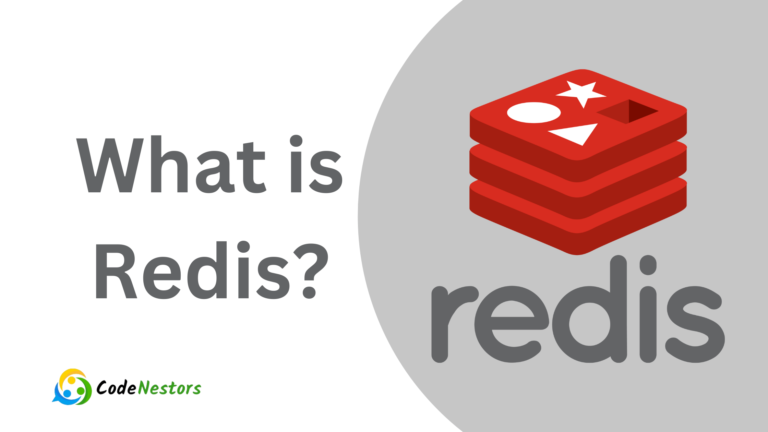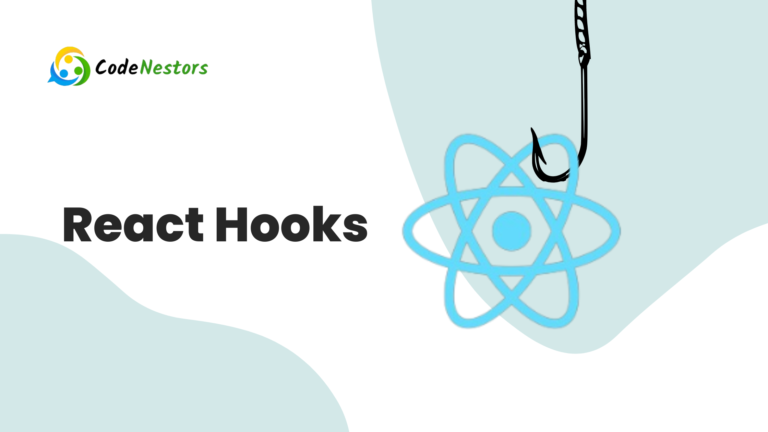Understanding Queues and Their Role in nodejs
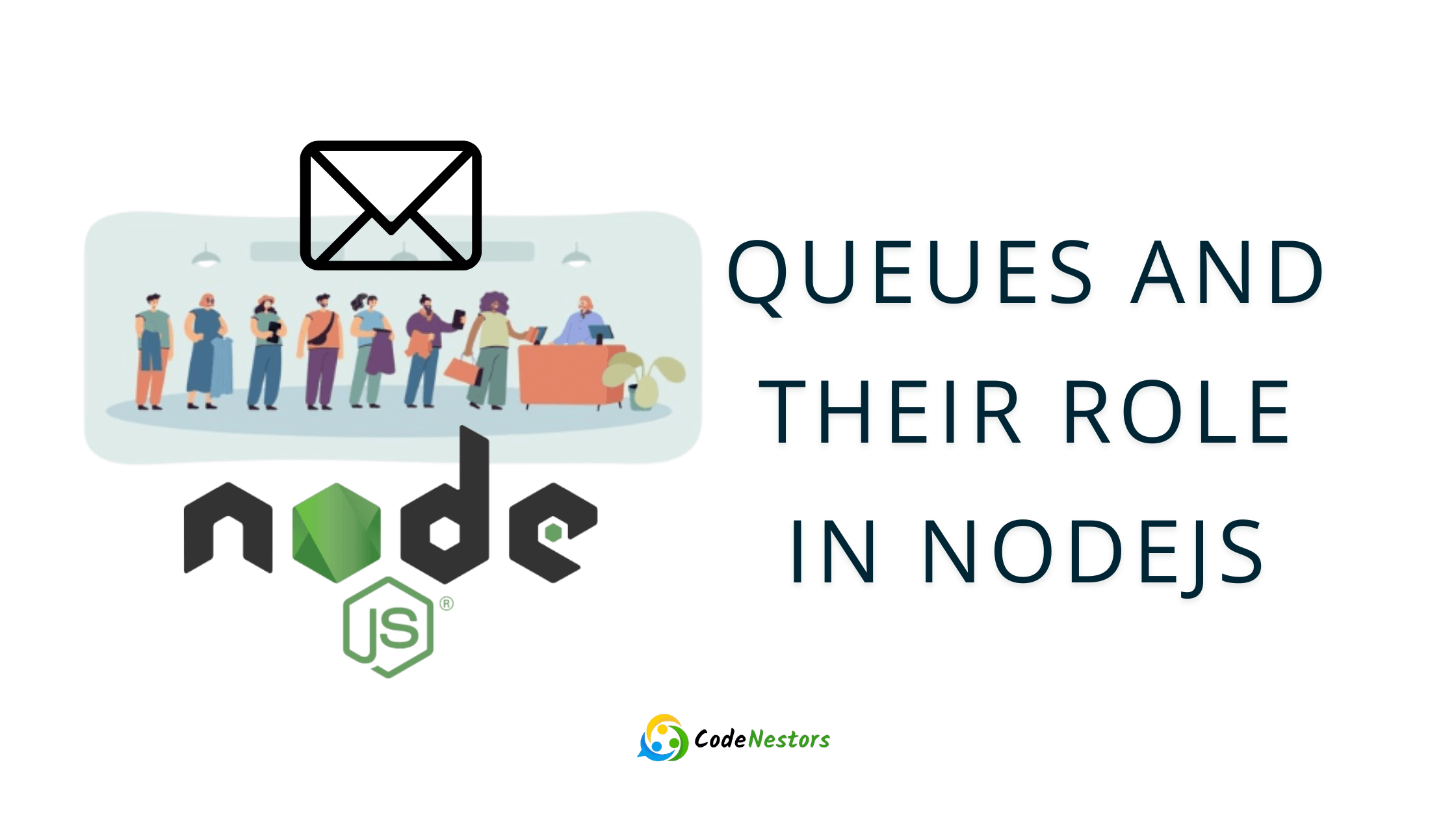
Queues are fundamental data structures that play a crucial role in computer science and software development. In the context of Nodejs, they become even more vital due to their ability to manage asynchronous operations efficiently. In this comprehensive guide, we’ll delve into what queues are, how they function, their implementation in Nodejs and the significant advantages they offer.
What is a Queue?
A queue represents a linear data structure that follows the principle of FIFO (First-In-First-Out). It operates on the concept of two primary operations: enqueue (adding an element to the end of the queue) and dequeue (removing an element from the front of the queue). Think of a queue in real life people waiting in line at a ticket counter; the first person who arrives gets served first.
Deep Dive into Queues
- Types of Queues
a. Linear Queue:
Standard FIFO: Follows a strict FIFO (First-In-First-Out) order.
Circular Queue: Utilizes circular buffer logic, reusing space efficiently in cases where the queue reaches its maximum size.
b. Priority Queue:
Assigns priority to elements and processes higher priority elements first, regardless of order of insertion.
c. Double-Ended Queue (Deque):
Allows insertion and deletion at both ends, enabling more flexibility in manipulating elements. - Queue Operations
a. Enqueue:
Adding elements to the rear/end of the queue.
b. Dequeue:
Removing elements from the front/head of the queue.
c. Peek:
Viewing the element at the front without removing it.
d. Size/Length:
Determining the number of elements in the queue. - Real-World Analogies
a. Supermarket Checkout:
Customers waiting in line follow a queue system, where the first person in line gets served first.
b. Print Queue:
Jobs sent to a printer are queued up, ensuring they are processed in the order they were submitted. - Data Structures Implementing Queues:
a. Arrays:
Simple and commonly used for queue implementation, offering easy access to enqueue and dequeue operations.
b. Linked Lists:
Allows for efficient dynamic memory allocation and flexible size management in implementing queues. - Queue in Memory:
a. Stack vs. Heap:
Queues often reside in the heap memory, where dynamically allocated memory is managed, ensuring elements’ continuity.
b. Memory Allocation:
Elements in a queue are allocated memory in a contiguous manner, facilitating efficient access and traversal. - Use Cases in Software Development:
a. Synchronization:
In multithreading or parallel processing systems, queues synchronize access to shared resources, preventing data corruption.
b. Task Management:
Task queues manage jobs in various scenarios, such as job scheduling, job prioritization and load balancing. - Queues in Operating Systems:
a. CPU Scheduling:
Processes in an operating system’s CPU scheduling queue follow FIFO or priority-based scheduling algorithms.
b. I/O Operations:
Queues manage I/O requests (disk I/O, network I/O) to optimize data flow and prevent resource contention. - Performance Considerations:
a. Time Complexity:
Enqueue and dequeue operations typically have constant time complexity (O(1)) in well-implemented queues.
b. Space Complexity:
Depends on the implementation. Arrays might lead to wasted space, while linked list implementations might incur additional overhead. - Scaling with Distributed Queues:
a. Message Brokers:
Distributed queues managed by message brokers (e.g., RabbitMQ, Kafka) facilitate communication across microservices, handling vast amounts of data.
b. Scalability and Reliability:
Distributed queues enable scaling horizontally by adding more instances, ensuring fault tolerance and high availability.
In Nodejs, queues play a pivotal role in managing asynchronous tasks, event loop management and ensuring efficient request handling. By grasping the depth and versatility of queues, developers can craft robust and efficient systems that handle diverse workloads with ease and scalability.

Basic Use a Queue
Operations
- Enqueue: Adding elements to the back of the queue.
- Dequeue: Removing elements from the front of the queue.
- Peek: Viewing the element at the front without removing it.
- isEmpty: Checking if the queue is empty.
Implementation
class Queue {
constructor() {
this.items = [];
}
enqueue(element) {
this.items.push(element);
}
dequeue() {
if (this.isEmpty()) {
return "Underflow";
}
return this.items.shift();
}
peek() {
return !this.isEmpty() ? this.items[0] : "Queue is empty";
}
isEmpty() {
return this.items.length === 0;
}
}Usage Example
const queue = new Queue();
queue.enqueue(10);
queue.enqueue(20);
queue.dequeue(); // Output: 10
console.log(queue.peek()); // Output: 20
console.log(queue.isEmpty()); // Output: falseAdvanced Usage of Queues in Nodejs
Handling Concurrent Operations
Queues can efficiently manage concurrent operations in Nodejs. Consider scenarios where multiple API requests need to be processed simultaneously without overwhelming external services. By placing these requests in a queue and controlling the concurrency level, you can prevent overload and ensure a steady flow of requests.
const { Queue } = require('queue'); // Using an external library for concurrency control
const concurrencyLevel = 3;
const queue = new Queue({ concurrency: concurrencyLevel });
// Add tasks to the queue
for (let i = 0; i < 10; i++) {
queue.push(asyncTask); // asyncTask represents the function handling API requests
}
queue.start();Delayed Jobs and Task Scheduling
Queues enable the scheduling of delayed or future tasks. Libraries like Bull or Agenda allow developers to add jobs to a queue and specify when they should be executed. This feature is valuable for sending emails, generating reports, or any task that needs to be executed at a specific time.
const Queue = require('bull');
const myQueue = new Queue('myQueue');
myQueue.add(
{
type: 'sendEmail',
to: 'example@email.com',
message: 'Your report is ready!',
},
{ delay: 60000 } // Delay the execution by 60 seconds
);Error Handling and Retrying
Queues facilitate error handling and retry mechanisms. For instance, when processing tasks that might encounter transient errors (like network issues), queues can be configured to retry failed tasks after a delay, preventing data loss or service disruption.
const { Queue, Worker } = require('bull');
const queue = new Queue('retryQueue');
queue.process(async (job) => {
try {
await processJob(job.data);
} catch (error) {
console.error(`Job failed: ${error.message}`);
// Retry failed job after 30 seconds
throw new Error('Retry later');
}
});
// Worker to handle retries
const worker = new Worker('retryQueue', async (job) => {
try {
await processJob(job.data);
} catch (error) {
console.error(`Retry failed: ${error.message}`);
// Log or handle failed retries
}
});Priority Queues
Certain tasks or requests may have higher priority than others. Implementing a priority queue allows for the ordering and processing of critical tasks first, ensuring that they are handled promptly.
const PriorityQueue = require('priorityqueue');
const priorityQueue = new PriorityQueue();
priorityQueue.enqueue('highPriorityTask', 1);
priorityQueue.enqueue('lowPriorityTask', 3);
priorityQueue.enqueue('mediumPriorityTask', 2);
while (!priorityQueue.isEmpty()) {
const task = priorityQueue.dequeue();
console.log(`Processing: ${task}`);
// Handle tasks based on priority
}Inter-Process Communication (IPC)
Queues facilitate communication between different processes or services in a Nodejs application. Using a message queue system like RabbitMQ or Redis Pub/Sub, you can enable communication among various components, ensuring seamless data exchange and coordination.
const amqp = require('amqplib');
async function sendMessageToQueue() {
const connection = await amqp.connect('amqp://localhost');
const channel = await connection.createChannel();
const queue = 'myQueue';
channel.assertQueue(queue, { durable: false });
channel.sendToQueue(queue, Buffer.from('Message to be sent'));
}Queues in Nodejs extend far beyond simple task management. Leveraging their capabilities for concurrency control, delayed job scheduling, error handling, prioritization and inter-process communication empowers developers to build robust, scalable and fault-tolerant applications.
Queues in Node js
Asynchronous Operations
Nodejs, being inherently asynchronous, heavily relies on queues to manage operations effectively. For instance, handling HTTP requests, file I/O, or database queries asynchronously can lead to a flood of requests. By employing queues, we can manage these requests in an orderly manner, preventing overload and potential system crashes.
Task Scheduling
Queues aid in scheduling tasks in Node.js. Libraries like Bull or Agenda utilize queues for task management, allowing developers to schedule and prioritize tasks efficiently, ensuring they are processed in a controlled sequence.
Event Loop Management
Node.js employs an event-driven architecture with an event loop that executes tasks asynchronously. A queue assists in managing event loop tasks, ensuring they are processed in the expected order and avoiding blocking operations.
Advantages of Using Queues in Nodejs
- Smooth Request Handling
Queues help in evenly distributing and handling incoming requests, preventing bottlenecks and ensuring optimal performance of Nodejs servers. - Load Balancing
By placing requests in a queue, load can be balanced across multiple resources, preventing overload on a single server or process. - Task Prioritization
Queues allow for the prioritization of tasks, ensuring critical operations are processed first, enhancing system efficiency.
Disadvantages of Using Queues
- Increased Latency
In some cases, queues might introduce latency due to the time taken to process and dequeue tasks, impacting real-time responsiveness. - Complex Implementation
Implementing and managing queues, especially in complex systems, might require careful design and maintenance, potentially adding complexity to the application.
Conclusion
Queues are indispensable in Node.js for managing asynchronous tasks, ensuring smooth operation handling, task scheduling and maintaining the event loop’s efficiency. Despite potential drawbacks like increased latency, their advantages in load balancing, task prioritization and smooth request handling outweigh their limitations, making queues an essential tool for Node.js developers.
By understanding and effectively utilizing queues, developers can enhance the performance and reliability of their Node.js applications, making them more scalable and robust in handling diverse workloads.
Different between queues and stacks
Stacks (LIFO – Last-In-First-Out) remove the most recently added element, whereas queues (FIFO) remove the oldest added element.
queues Help asynchronous operations in Nodejs
Queues assist in managing asynchronous operations by controlling task execution order, preventing overwhelming resources and maintaining smooth task handling, ensuring optimal performance in Node.js applications.
queues for Real time application in Node js
Queues can be employed in real-time applications, but it’s essential to implement them efficiently to minimize latency and ensure timely task processing.