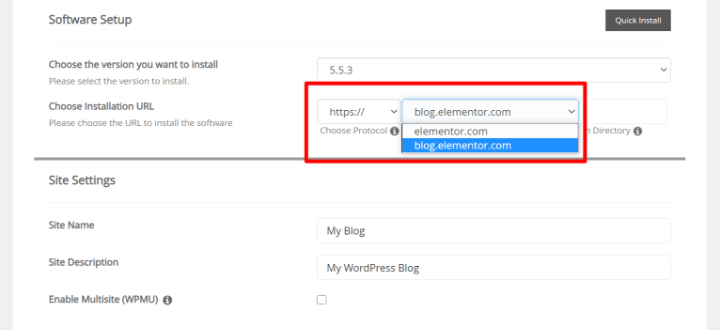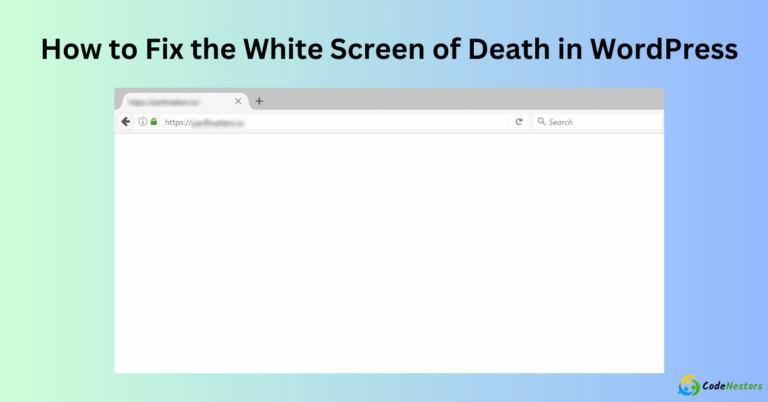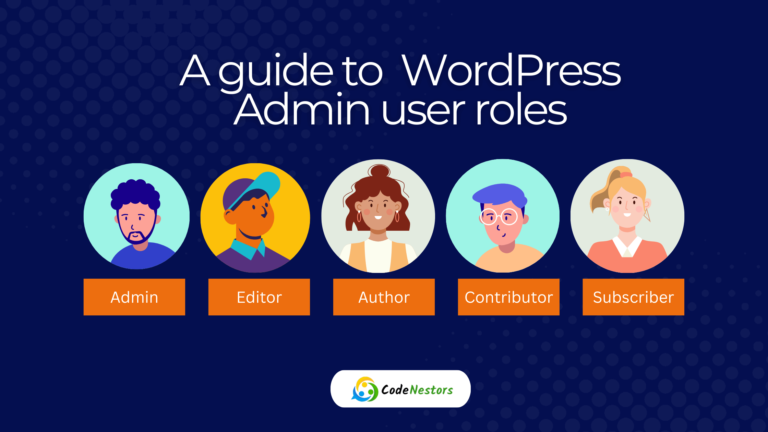How to Fix Error Establishing a Database Connection in WordPress
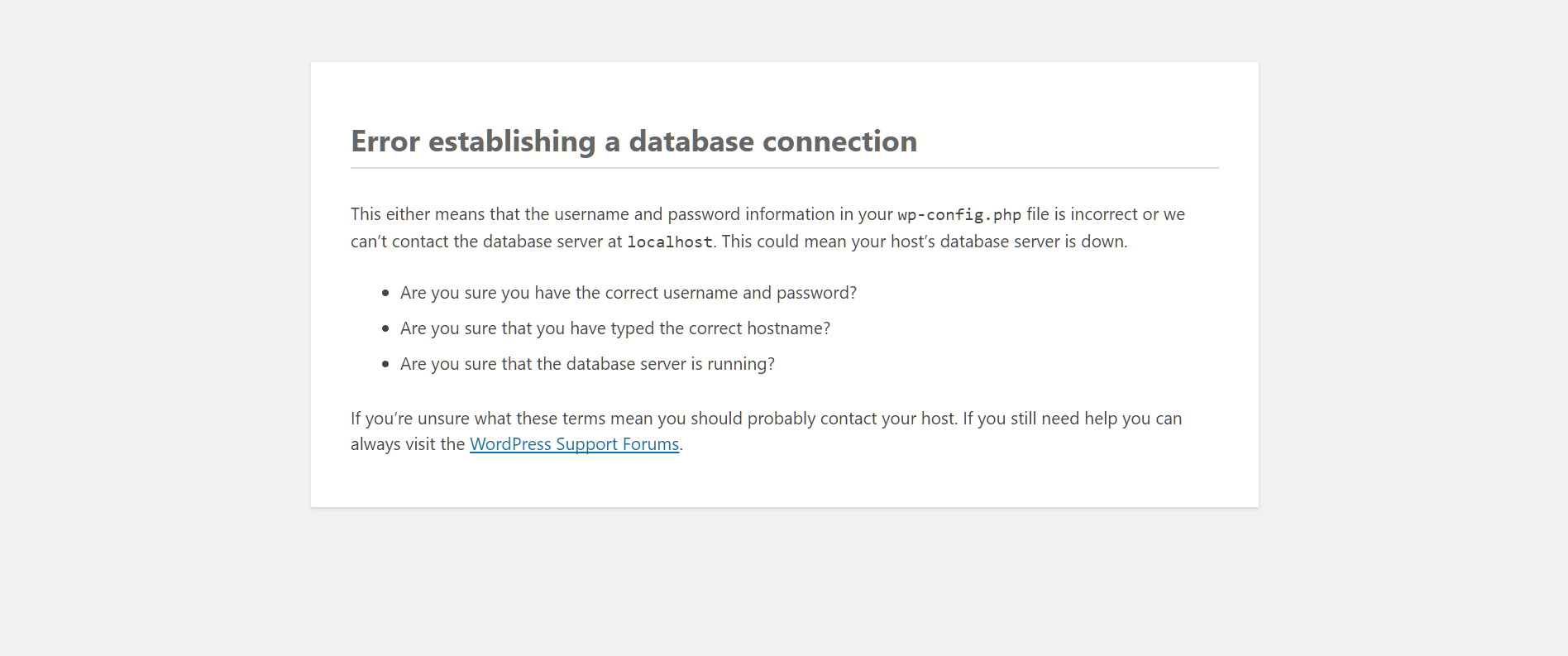
The “Error Establishing a Database Connection” in WordPress is one of the most common and frustrating issues that can bring your website down. This error message indicates that WordPress cannot communicate with your database, leading to your site being inaccessible to users. This guide will walk you through the possible causes of this error and provide step-by-step solutions to get your website back online.
Understanding the Error Establishing a Database Connection
Before diving into the fixes, it’s crucial to understand what this error means. The error occurs when WordPress fails to connect to the database where all your site’s data is stored. This could be due to incorrect database login credentials, a corrupted database, or a downed server. Understanding the root cause will help you choose the right solution.
Check Your Database Login Credentials
One of the most common causes of this error is incorrect database login credentials. WordPress uses the credentials stored in the wp-config.php file to connect to the database. If these credentials are incorrect or have been changed, WordPress will not be able to establish a connection.
Steps to Fix:
- Access your website’s files via FTP or cPanel.
- Locate the
wp-config.phpfile in the root directory of your WordPress installation. - Check the following lines:
define('DB_NAME', 'your_database_name');
define('DB_USER', 'your_database_user');
define('DB_PASSWORD', 'your_database_password');
define('DB_HOST', 'localhost');4. Verify that these values are correct according to your web hosting provider’s settings. If they are incorrect, update them and save the file.
Repair the WordPress Database
A corrupted database can also cause the error. WordPress has a built-in feature to repair databases.
Steps to Fix:
- Open the wp-config.php file.
- Add the following line of code just before the
/* That's all, stop editing! */comment:
define('WP_ALLOW_REPAIR', true);
3. Save the file and navigate to http://yourwebsite.com/wp-admin/maint/repair.php.
4.Choose either “Repair Database” or “Repair and Optimize Database” as per your needs.
5.After the repair, remove the line you added to the wp-config.php file.
Check the Database Server
Sometimes the issue is not with your site but with the database server. This can happen if the server is down, too many concurrent connections are being made, or the database server is overloaded.
Steps to Fix:
- Contact your web hosting provider to confirm if the database server is running correctly.
- Use a tool like phpMyAdmin to manually connect to the database. If you can’t connect, the server might be down, and you’ll need to wait for your hosting provider to fix the issue.
Restore a Backup
If all else fails and you’ve recently made changes to your site, restoring a backup might be the quickest solution.
Steps to Fix:
- Use your hosting provider’s backup tool or a WordPress backup plugin to restore your site to a previous state when it was working correctly.
- Test your site after restoration to ensure the issue is resolved.
Contact Your Hosting Provider
If none of the above solutions work, it’s time to contact your hosting provider. They can check server logs, test connections, and provide insight into issues that might be beyond your control.
Steps to Take:
- Provide them with details about the issue and the steps you’ve already taken.
- Ask them to check server resources, database limits, and any recent server changes.
Optimize Your Database Regularly
To prevent future issues, regularly optimizing your database can help keep it healthy and minimize the chances of encountering the “Error Establishing a Database Connection” in the future.
Steps to Optimize:
- Use plugins like WP-Optimize or WP-DBManager to regularly clean up and optimize your database.
- Regularly update your WordPress installation and plugins to prevent compatibility issues.
Conclusion
The “Error Establishing a Database Connection” in WordPress is a critical issue that requires immediate attention. By following the steps outlined in this guide, you can quickly diagnose and fix the problem, ensuring your website remains online and accessible to your users. Regular maintenance and optimization of your WordPress site will help prevent this and other errors in the future.