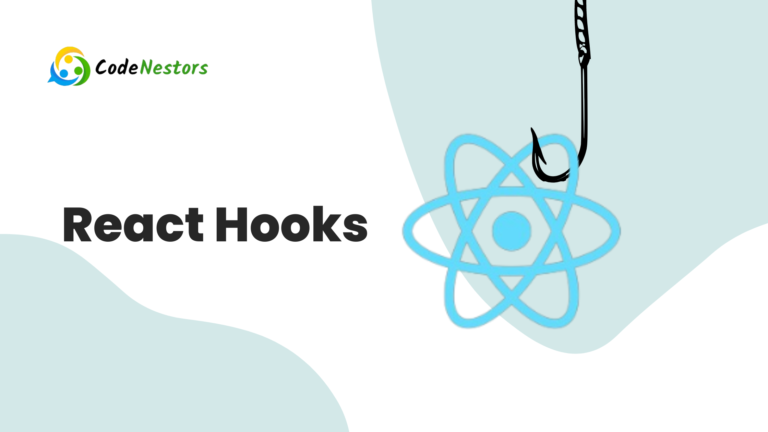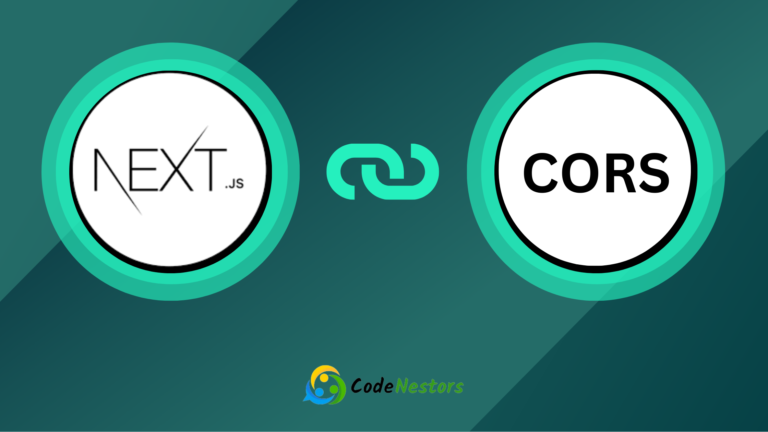React-Hot-Toast Setup in Next.js: Complete Guide for Seamless Integration

Introduction to React-Hot-Toast
React Hot Toast is an excellent library for creating toast notifications in React applications. It provides a simple and efficient way to communicate with users by displaying non-intrusive messages. Integrating it into Next.js brings enhanced user interaction and feedback mechanisms.
Setting up React Hot Toast in Next.js
Prerequisites
Before diving into the integration process, make sure you have Node.js and Next.js installed on your system.
- Install Node.js: Visit nodejs.org and download the recommended version for your operating system. Follow the installation instructions provided.
- Create a Next.js Project: Open your terminal and run the following command to create a new Next.js project:
npx create-next-app my-nextjs-app- Replace
my-nextjs-appwith your desired project name.
Installation Process
Once your Next.js project is set up, proceed with installing React Hot Toast.
- Install React Hot Toast: Open your project folder in the terminal and execute the following command:
npm install react-hot-toastor
yarn add react-hot-toastonfiguration Steps
After successful installation, configure React Hot Toast within your Next.js application.
- Import Toaster Component: In the file where you want to use toast notifications, import the
Toastercomponent:
import { Toaster } from 'react-hot-toast';Render the Toaster Component: Place the Toaster component in your main layout or pages where you want to display toasts:
import { Toaster } from 'react-hot-toast';
const Layout = ({ children }) => {
return (
<>
<Toaster />
{/* Other layout components */}
{children}
</>
);
};
export default Layout;Basic Usage of React-Hot-Toast
Let’s explore how to use React Hot Toast for displaying toast notifications.
Triggering a Simple Toast: To display a basic toast message, use the toast function:
import { toast } from 'react-hot-toast';
const notify = () => toast('Hello, Next.js with React-Hot-Toast!');Customizing Toast Appearance: You can customize the appearance and behavior of toasts using options:
import { toast } from 'react-hot-toast';
const notify = () =>
toast.success('Success message!', {
duration: 4000, // Display duration in milliseconds
position: 'bottom-right', // Change toast position
style: {
// Customize style
border: '2px solid #333',
color: '#fff',
backgroundColor: '#333',
},
});Advanced Features
React Hot Toast offers advanced functionalities for a more tailored toast experience.
- Positioning and Animation: Change the position and apply animations to toasts:
import { toast } from 'react-hot-toast';
const notify = () =>
toast.error('Oops! Something went wrong.', {
position: 'top-center',
icon: '❌', // Custom icon
duration: 5000,
transition: 'bounce', // Apply animation
});Timeout and Auto-Close Settings: Set a specific timeout for auto-closing toasts:
import { toast } from 'react-hot-toast';
const notify = () =>
toast('Toast will close automatically after 3 seconds.', {
duration: 3000, // Auto-close after 3 seconds
icon: '⏰', // Custom icon for timeout
});
Integration with Next.js Features
When integrating React Hot Toast with Next.js, it’s crucial to consider Server-Side Rendering (SSR) and its implementation across different Next.js pages.
Server-Side Rendering (SSR) Considerations
React Hot Toast seamlessly works with Next.js SSR, ensuring a smooth experience. Ensure proper handling of any client-specific functionality for optimal performance and user experience.
Example Code for SSR Integration:
// pages/_app.js or your main layout component
import { Toaster } from 'react-hot-toast';
function MyApp({ Component, pageProps }) {
return (
<>
<Toaster />
<Component {...pageProps} />
</>
);
}
export default MyApp;In this example, the Toaster component is placed within the main layout (_app.js) to ensure its availability across all pages.
Using React-Hot-Toast in Different Pages/Routes
To display toasts across various pages or components, utilize the Toaster component efficiently.
Example Code for Utilizing Toaster Component:
// Any page or component where toast needs to be displayed
import { toast } from 'react-hot-toast';
const notify = () =>
toast.success('Action completed!', {
duration: 3000,
position: 'bottom-right',
});
function SomeComponent() {
return (
<div>
{/* Other content */}
<button onClick={notify}>Show Toast</button>
</div>
);
}
export default SomeComponent;
In this code snippet, a notify function is used to trigger a success toast when a button is clicked in a component (SomeComponent). This illustrates how to use the toast function from React Hot Toast across different components or pages.
Enhancing User Experience
Enhancing the user experience involves handling errors, providing feedback, and ensuring accessibility.
Error Handling with React Hot Toast: Display error messages to users:
import { toast } from 'react-hot-toast';
const notifyError = (errorMessage) =>
toast.error(`Error: ${errorMessage}`, {
duration: 5000,
});Feedback and Success Messages: Offer positive feedback or success messages:
import { toast } from 'react-hot-toast';
const notifySuccess = () =>
toast.success('Action completed successfully!', {
duration: 3000,
});Accessibility Considerations: Ensure that toast notifications are accessible by using appropriate ARIA attributes.
Testing and Debugging
Thoroughly test toast functionalities and apply debugging techniques for a smooth development experience.
- Testing Toast Functionality: Create test scenarios to verify toast behavior in different cases.
- Debugging Tips: Use console logs or debugging tools to identify and resolve issues related to toast implementation.
Performance Optimization
When utilizing React Hot Toast, optimizing its usage is vital for maintaining a smooth user experience and preventing any adverse impact on the application’s performance and memory.
Optimizing Toast Usage
Avoid excessive use of toasts and optimize their display to enhance user interaction without overwhelming the interface.
Example of Optimizing Toast Usage:
Consider limiting toast notifications to essential interactions, such as form submissions, critical updates, or user actions that require immediate feedback. Overusing toasts may distract users and clutter the UI.
import { toast } from 'react-hot-toast';
const notify = () =>
toast.success('Action completed!', {
duration: 3000,
position: 'bottom-right',
});
function SubmitForm() {
// ...form submission logic
// Notify success after form submission
notify();
return (
// ...form JSX
);
}
export default SubmitForm;
In this example, a success toast is triggered after a form submission, focusing on essential user interactions.
Memory Management
Monitor and manage memory usage to prevent toast notifications from impacting the overall application performance.
Example of Memory Management Consideration:
Ensure that toast messages are efficiently handled and cleared from memory after their display duration or when they are no longer needed.
import { toast } from 'react-hot-toast';
const notify = () =>
toast.success('Action completed!', {
duration: 3000,
position: 'bottom-right',
});
function NotifyUser() {
// Notify user upon specific event
notify();
// Additional logic
// Clear toast from memory when not needed anymore
// (e.g., after user navigates away)
// toast.dismiss(toastId);
}
export default NotifyUser;Here, consider dismissing or clearing toast notifications from memory when they are no longer relevant or after a specific event to prevent unnecessary memory consumption.
Guide for Optimization
- Prioritize displaying toasts for critical user actions or essential information.
- Consider grouping related information into a single toast to avoid excessive notifications.
- Implement mechanisms to dismiss or clear toasts when their relevance expires or upon user interactions, preventing memory build-up.
Optimizing the usage of React Hot Toast ensures a streamlined user experience while preventing any adverse effects on the application’s performance and memory.
Feel free to adapt these approaches based on your application’s specific use cases and user interaction patterns.
Community and Support
Leverage community resources, forums, and documentation to seek assistance or share insights about React Hot Toast usage in Next.js.
- Community Resources: Explore official documentation, GitHub repositories, and community forums for additional resources and support.
- Finding Help and Documentation: Refer to the official documentation for in-depth guidance and troubleshooting assistance.
Conclusion
Integrating React Hot Toast into your Next.js application significantly improves user interaction and communication. Experiment with different settings and scenarios to customize toast notifications according to your application’s requirements.
FAQs
Is React-Hot-Toast compatible with other React frameworks apart from Next.js?
Yes, React Hot Toast can be integrated into various React-based frameworks with similar ease.
Can I customize the appearance of toasts created using React-Hot-Toast?
Absolutely! React Hot Toast offers multiple customization options for toast appearance and behavior.
Are there performance concerns when using React-Hot-Toast in Next.js?
With proper optimization, React Hot Toast can be used efficiently without significant performance impact.
Can I create different types of toasts, such as success or error messages?
Yes, React Hot Toast allows developers to create various types of toasts for different scenarios.
Where can I find more detailed documentation and community support for React Hot Toast?
Explore the official documentation and community forums to access comprehensive resources and seek support.