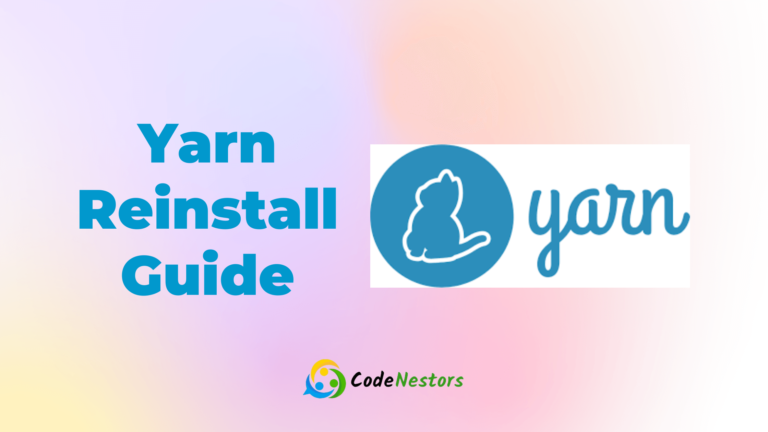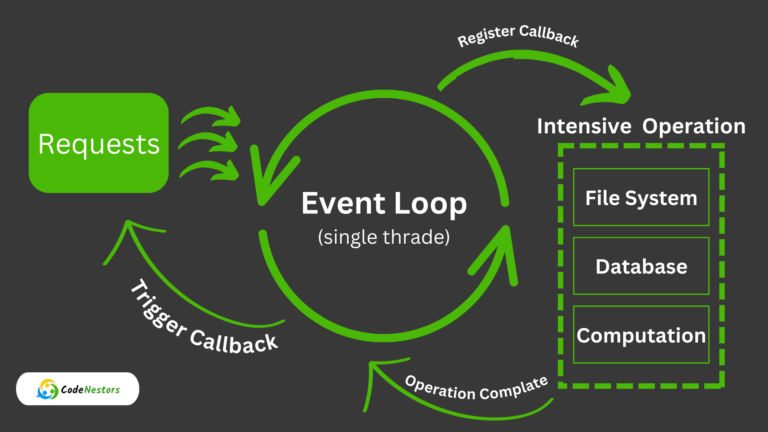What is PM2 and Use Cases of PM2
Process Manager 2, commonly known as PM2, is a versatile and robust process manager for Node.js applications. It simplifies the management of Node.js applications by providing features like process monitoring, cluster mode and zero downtime reloads. While Node.js comes with its own process manager, PM2 offers additional functionalities and enhancements that make it a preferred choice for developers and system administrators.
What is PM2 and Introduction to PM2
PM2 simplifies the complex task of managing Node.js applications by providing a user-friendly command-line interface. Its key functionalities include automatic process restarts, zero downtime reloads during updates, process monitoring, load balancing and log management. These features ensure high availability, stability and efficient resource utilization for Node.js applications.
PM2 History
Initially released in 2013, PM2 was developed by Alexandre Strzelewicz as an open-source project to address the challenges associated with managing Node.js applications in production environments. Over the years, it has evolved through continuous improvements, adding new features and enhancements in response to the evolving needs of developers and system administrators working with Node.js applications.
Popularity and Advantages over Alternatives
- Comprehensive Features: It offers a rich set of features encompassing process management, monitoring and automation, which simplifies the deployment and maintenance of Node.js applications.
- Stability Enhancements:PM2’s automatic process restarts and zero downtime reloads contribute significantly to the stability and availability of applications, reducing disruptions caused by crashes or updates.
- Ease of Use: Its intuitive command-line interface makes it accessible to both novice and experienced users, allowing for seamless application management.
- Community Support: Being an open-source project, PM2 benefits from a vibrant community that contributes to its development, provides support and shares best practices.
- Adaptability: PM2’s adaptability to various environments, its integration with CI/CD pipelines and its effectiveness in managing multiple applications have contributed to its popularity among developers and DevOps teams.

Importance of PM2
Simplified Process Management
PM2 streamlines the management of Node.js applications by abstracting complexities involved in running and maintaining these applications. It offers a command-line interface (CLI) that enables users to perform various tasks effortlessly.
Example: Running a Node.js application directly might require continuous monitoring and manual restarts in case of failure. However, using PM2, you can start an application with a single command (pm2 start app.js) and rely on its automatic restart feature in case of crashes.
Zero Downtime Deployment
In a production environment, maintaining application availability during updates or changes is crucial. PM2’s zero downtime reload feature ensures that your application remains accessible to users even during updates.
Example: Suppose your application receives a high volume of traffic. With PM2, you can seamlessly deploy new code without stopping the server, avoiding any interruptions to ongoing user sessions.
Resource Efficiency
Efficient resource management is key for optimal application performance. PM2 efficiently manages resources by monitoring CPU and memory usage and optimizing processes accordingly.
Example: When an application experiences sudden spikes in traffic, PM2’s load balancing capabilities distribute incoming requests among multiple instances of the application, ensuring no single instance is overwhelmed.
Process Monitoring and Logging
PM2 provides a centralized dashboard that displays real-time information about the status, performance metrics and logs of running applications.
Example: Using PM2’s monitoring features, you can easily identify memory leaks, high CPU consumption or other performance issues, allowing for proactive troubleshooting and optimization.
Enhanced Clustering for Scalability
PM2’s clustering mode allows for the creation of multiple instances (or workers) of the same application, distributing the workload across available CPU cores.
Example: In scenarios where an application needs to handle a high volume of concurrent requests, PM2’s clustering mode ensures efficient utilization of system resources by running multiple instances of the application.
Continuous Integration and Deployment (CI/CD) Integration
PM2 integrates seamlessly with CI/CD pipelines, facilitating automated deployments and enabling teams to maintain consistent environments across development, staging and production.
Example: By incorporating PM2 commands into CI/CD scripts, teams can automate the deployment process, ensuring that the latest code changes are deployed smoothly across different environments.
High Availability
PM2’s ability to automatically restart failed processes ensures high availability of applications, reducing downtime and minimizing the impact of potential failures.
Example: If an application encounters an error or crashes, PM2 immediately restarts the process, allowing the application to resume functioning without manual intervention.
Ecosystem Management
Apart from managing Node.js applications, PM2 supports a wide range of tools and ecosystems. It can manage multiple applications, set up environment variables and configure custom startup scripts.
Example: With PM2, you can manage several Node.js applications simultaneously, each with its configuration and environment settings, making it a versatile tool for managing complex ecosystems.
Understanding these facets showcases how PM2 significantly eases the management and deployment of Node.js applications, making it an indispensable tool for developers and system administrators working in various environments.
Common Requirements For Installation
- NPM (Node Package Manager): PM2 is installed globally using npm, which comes bundled with Node.js. Ensure that npm is available in your system by verifying its installation and version.
- Administrator or Superuser Access: Depending on the system and installation method, administrator or superuser access might be required for installing global packages. On Linux-based systems, you may need to use sudo before the npm install command.
- Internet Connection: A stable internet connection is needed to download PM2 and its dependencies from the npm registry.
Key Features of PM2
- Process Management: PM2 simplifies the process of starting, stopping and managing Node.js applications. It provides a unified interface for handling application processes.
- Automatic Process Restart: In the event of an application crash or failure, PM2 automatically restarts the application, ensuring high availability without manual intervention.
- Zero Downtime Reloads: PM2 enables seamless updates and deployments without causing any downtime. It achieves this by gracefully reloading applications without disrupting ongoing processes.
- Process Monitoring: It offers a dashboard to monitor the status, performance metrics and logs of running applications, allowing for real-time insights into application health and performance.
- Load Balancing and Clustering: PM2’s clustering mode allows the creation of multiple instances (workers) of an application, distributing the workload across available CPU cores for improved performance and scalability.
- Log Management: PM2 provides tools to manage and view application logs, aiding in troubleshooting and debugging.
Why PM2 is Important
- Simplicity and Ease of Use: PM2 abstracts the complexities of managing Node.js applications, providing a user-friendly CLI that simplifies various management tasks.
- Enhanced Application Stability: Its automatic restart and zero downtime reload features ensure continuous application availability, reducing the impact of crashes or updates on users.
- Resource Optimization: PM2 optimizes resource utilization by monitoring and managing CPU and memory usage, contributing to better performance and scalability.
- Scalability and Load Handling: With clustering capabilities, PM2 allows for efficient load balancing, enabling applications to handle high volumes of traffic.
- Support for Production Environments: PM2 is well-suited for production environments, offering tools and features that facilitate smooth deployments, monitoring and maintenance of Node.js applications.
Use Cases and Functionality
- Process Monitoring: PM2 provides a dashboard where you can monitor the status, CPU usage and memory consumption of your applications. This helps in identifying potential issues and optimizing performance.
- Load Balancing with Cluster Mode: In cluster mode, PM2 enables load balancing by running multiple instances of the same application across different CPU cores. This improves performance by efficiently utilizing available resources.
- Automatic Application Restarts: PM2 automatically restarts applications in case of failure, ensuring high availability and reducing downtime.
Conclusion
PM2 simplifies the deployment and management of Node.js applications by offering a comprehensive set of features for process monitoring, load balancing and automatic restarts. Its cross-platform compatibility and user-friendly commands make it a valuable tool for developers and system administrators seeking efficient process management.
Whether it’s ensuring high availability, optimizing resource utilization or facilitating seamless updates, PM2 remains a versatile and reliable choice for managing Node.js applications across various operating systems.
FAQ
How does PM2 differ from other process managers?
PM2 stands out due to its ease of use, robust features like zero downtime reloads and its ability to handle various aspects of process management efficiently.
What are the requirements for installing PM2?
System requirements include Node.js installed on your machine. Ensure npm, which comes bundled with Node.js, is also available. Administrator or superuser access might be necessary for global installations.
Can PM2 be used in production environments?
Yes, PM2 is well-suited for production environments as it ensures high availability, performance optimization and ease of application management.