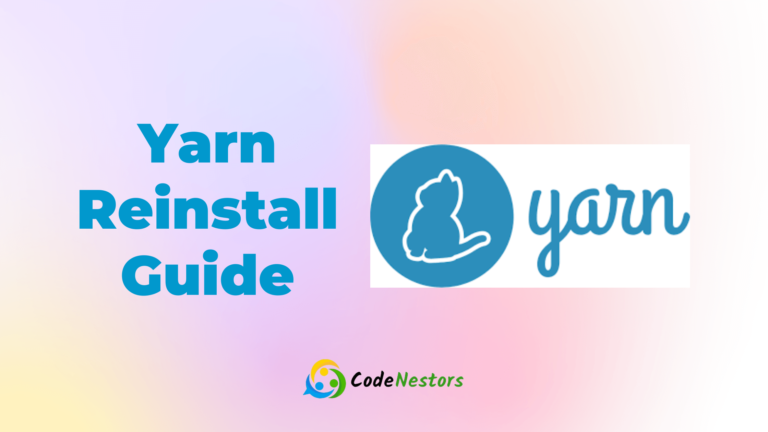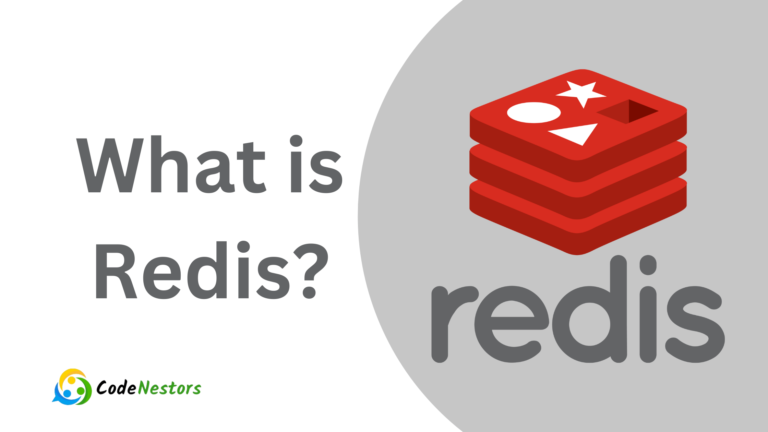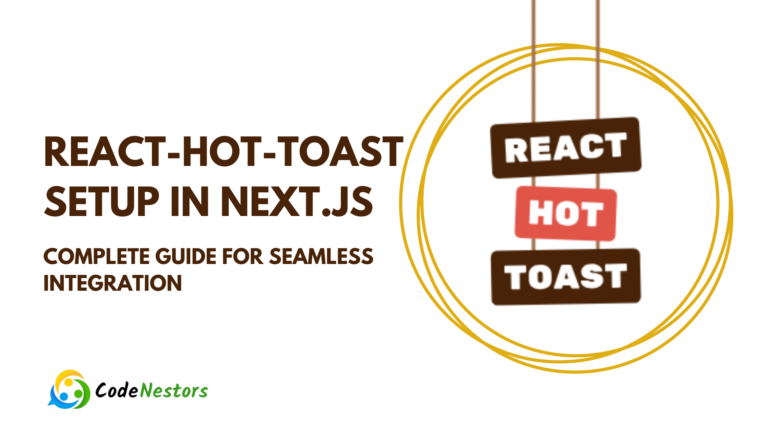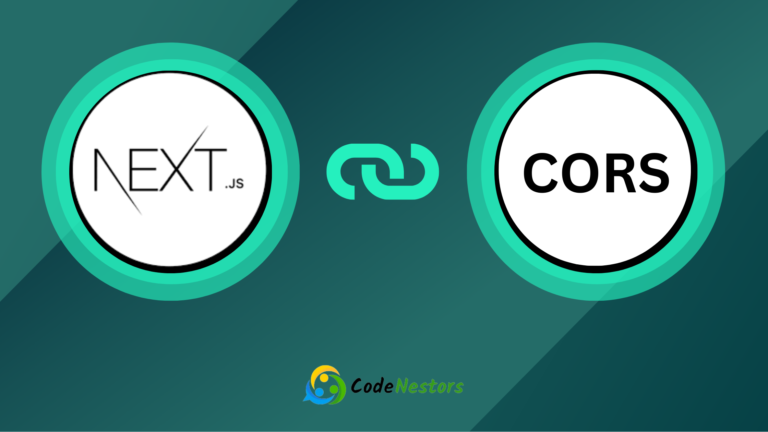Next.js PWA: The Ultimate Guide to Building Progressive Web Apps
In today’s fast-paced digital world, ensuring a seamless and engaging user experience across all devices is paramount. This is where Progressive Web Apps (PWAs) come into play. By blending the best of web and mobile apps, PWAs provide a smooth, app-like experience right in the browser. Now, imagine combining this technology with the power and flexibility of Next.js, a React framework known for its server-side rendering and static site generation capabilities. This combination can create highly performant and SEO-friendly web applications. Intrigued? Let’s dive into the world of Next.js PWA!
What is a Progressive Web App (PWA)?
Key Features of PWAs
PWAs are designed to deliver a native app-like experience. Some of their key features include:
- Offline Capability: PWAs can work offline or on low-quality networks.
- Responsive Design: They provide a seamless experience across different devices.
- App-like Feel: PWAs can be installed on the home screen, offering an immersive full-screen experience.
- Push Notifications: They can send push notifications to re-engage users.
Understanding Next.js for pWA
Introduction to Next.js
Next.js is a popular React framework that enables server-side rendering (SSR) and static site generation (SSG). It’s known for its simplicity, flexibility, and powerful performance optimization features.
Core Features of Next.js
- Automatic Static Optimization: Combines the benefits of static and dynamic content.
- Server-side Rendering: Renders pages on the server for faster initial load times.
- API Routes: Easily create API endpoints within your Next.js app.
- File-based Routing: Simplifies navigation setup.
Benefits of Using Next.js
- Enhanced Performance: Faster page loads and better SEO.
- Scalability: Ideal for both small and large-scale applications.
- Developer Experience: Intuitive and easy to use.
Setting Up Your Next.js Project
Prerequisites
Before you start, ensure you have:
Creating a New Next.js Project
- Initialize Your Project: Run
npx create-next-app your-app-name- Navigate to Your Project:
cd your-app-nameProject Structure
Next.js projects follow a specific structure:
- /pages: Contains the application’s pages.
- /public: For static assets like images and scripts.
- /components: Reusable components.
- /styles: Global and module-specific styles.
Integrating PWA with Next.js
Introduction to Next.js PWA Plugin
The next-pwa plugin simplifies adding PWA capabilities to your Next.js application.
Installation and Setup
- Install the Plugin:
npm install next-pwa- Update next.config.js:
const withPWA = require('next-pwa');
module.exports = withPWA({
pwa: {
dest: 'public'
}
});
Configuration Details
Customize the plugin by adding configurations like caching strategies, runtime caching, etc.
Implementing Service Workers
What Are Service Workers?
Service workers are scripts that run in the background, handling network requests, caching, and push notifications.
Role of Service Workers in PWAs
They manage caching and offline functionality, ensuring your app loads even without an internet connection.
Adding Service Workers to Next.js
The next-pwa plugin automatically generates and registers service workers for you.
Creating a Web App Manifest
Importance of Web App Manifest
The manifest file provides metadata about your app, enabling installability and providing an app-like feel.
Steps to Create a Manifest File
- Create a manifest.json file in the public directory:
{
"name": "Your App Name",
"short_name": "App",
"icons": [
{
"src": "/icon-192x192.png",
"sizes": "192x192",
"type": "image/png"
},
{
"src": "/icon-512x512.png",
"sizes": "512x512",
"type": "image/png"
}
],
"start_url": "/",
"display": "standalone"
}Linking Manifest to Your Next.js Project
Add the link to your _document.js:
<Head>
<link rel="manifest" href="/manifest.json" />
</Head>Caching Strategies
Importance of Caching in PWAs
Caching is crucial for fast loading times and offline support.
Types of Caching Strategies
- Cache First: Loads resources from cache first, then from the network.
- Network First: Loads resources from the network first, then falls back to cache.
- Stale While Revalidate: Serves from cache while fetching updates from the network.
Implementing Caching in Next.js
Use the next-pwa configuration to define caching strategies:
module.exports = withPWA({
pwa: {
dest: 'public',
runtimeCaching: [
{
urlPattern: /^https:\/\/example\.com\/.*\.(png|jpg|jpeg|svg|gif)$/,
handler: 'CacheFirst',
options: {
cacheName: 'images',
expiration: {
maxEntries: 50,
maxAgeSeconds: 30 * 24 * 60 * 60
}
}
}
]
}
});Offline Support
How PWAs Handle Offline Functionality
Service workers cache essential resources and handle requests when the network is unavailable.
Techniques for Offline Support
- Precaching: Cache critical resources during the service worker installation.
- Runtime Caching: Cache resources on-the-fly as they are requested.
Testing Offline Functionality in Next.js
Use browser dev tools to simulate offline mode and ensure your PWA functions correctly.
Enhancing Performance
Performance Metrics for PWAs
Key metrics include load time, time to interactive, and first contentful paint.
Next.js Performance Optimization Techniques
- Code Splitting: Dynamically load parts of your app.
- Image Optimization: Use Next.js image component for optimized images.
- Static Site Generation: Pre-render pages at build time for faster load times.
SEO Best Practices for PWAs
Importance of SEO for PWAs
SEO ensures your app is discoverable by search engines, driving organic traffic.
SEO Techniques in Next.js
- Meta Tags: Use Next.js Head component to add meta tags.
- Server-side Rendering: Ensures search engines can crawl and index your content.
- Sitemap Generation: Use plugins like
next-sitemapfor automated sitemap generation.
Deploying Your Next.js PWA
Preparing for Deployment
Ensure your app is optimized and all configurations are set for production.
Popular Hosting Platforms
- Vercel: Ideal for Next.js apps with easy deployment.
- Netlify: Great for static site deployments.
- AWS Amplify: Provides comprehensive cloud services.
Step-by-Step Deployment Guide
- Build Your App:
npm run build - Deploy to Vercel:
vercel --prod
Monitoring and Analytics
Tools for Monitoring PWA Performance
- Google Lighthouse: Audits performance, accessibility, and SEO.
- Web Vitals: Measures crucial performance metrics.
Integrating Analytics in Next.js
Use tools like Google Analytics or Segment for tracking user interactions.
Common Issues and Troubleshooting
Common PWA Problems
- Service Worker Not Registering: Ensure it’s correctly linked and the scope is correct.
- Caching Issues: Verify your caching strategy and cache invalidation logic.
Debugging Tips for Next.js PWA
- Console Logs: Check for errors in the browser console.
- Network Panel: Use dev tools to inspect network requests and responses.
Conclusion
Combining Next.js with Progressive Web Apps opens up a world of possibilities for creating fast, reliable, and engaging web applications. By leveraging the strengths of both technologies, you can deliver an exceptional user experience that stands out in today’s competitive digital landscape. As you continue to explore and implement these techniques, you’ll find that building a Next.js PWA is not just beneficial but also an exciting and rewarding journey.
FAQs
What is the difference between a PWA and a regular web app?
A PWA offers offline functionality, push notifications, and an app-like experience, while a regular web app typically requires an internet connection and lacks these advanced features.
Can I convert an existing Next.js app into a PWA?
Yes, by integrating the next-pwa plugin and adding necessary configurations like the web app manifest and service workers, you can convert an existing Next.js app into a PWA.
How does a PWA improve user engagement?
PWAs improve user engagement through push notifications, offline access, faster loading times, and an immersive full-screen experience.
What are some popular examples of PWAs?
Popular examples include Twitter Lite, Pinterest, and Starbucks. These apps leverage PWA features to enhance user experience and performance.
How do I ensure my PWA is secure?
Ensure your PWA is served over HTTPS, use secure coding practices, and regularly update dependencies to protect against vulnerabilities.